Player Bases
5 posters
Page 1 of 1
 Player Bases
Player Bases
No worries. I'm making daily copies of the bases at restart until GC comes back up. You might run out of supplies and your base might explode but I am keeping copies for when GC relaunches.
 Re: Player Bases
Re: Player Bases
drop you off some stuff 
[ICE]Rev- Posts : 202
Join date : 2015-08-14
Age : 61
Location : spring Tx
 Re: Player Bases
Re: Player Bases
Thank you mate, Am starting to have symptoms of Discovery withdrawal. 
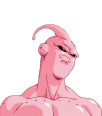
Voljin- Posts : 35
Join date : 2015-10-04
 Re: Player Bases
Re: Player Bases
Why? People are playing on the server. Just follow the directions or go on TS. Someone there can help you log onto the game.
 Re: Player Bases
Re: Player Bases
I try to do what Rev said however my window vista do not have the option to right click the launcher, if you have any other way that will work please let me know.
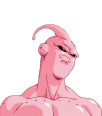
Voljin- Posts : 35
Join date : 2015-10-04
 Re:
Re:
OK, if you cant match it with the launcher, there's another way to play on this server:
1. Start your computer and look where your "Discovery Freelancer 4.88.1" was installed. Under this folder are other folders, one is called "EXE". In this folder is the "freelancer.exe" program.
2. Make a link on your desktop screen to this program. The link may look like (or similar):
"C:\Users\kenzo\AppData\Local\Discovery Freelancer 4.88.1\EXE\Freelancer.exe"
3. After you have done that, open the link (with a right mouse click) and open the "properties" area. You can see the link and add " -s67.241.91.122:2302" to the end of the link. It may look like (or similar):
"C:\Users\kenzo\AppData\Local\Discovery Freelancer 4.88.1\EXE\Freelancer.exe" -s67.241.91.122:2302
4. Click "resume" and "OK" and play.
- Kenzo -
P.S.: Dont delete the "" that u see in the sample ;-)
1. Start your computer and look where your "Discovery Freelancer 4.88.1" was installed. Under this folder are other folders, one is called "EXE". In this folder is the "freelancer.exe" program.
2. Make a link on your desktop screen to this program. The link may look like (or similar):
"C:\Users\kenzo\AppData\Local\Discovery Freelancer 4.88.1\EXE\Freelancer.exe"
3. After you have done that, open the link (with a right mouse click) and open the "properties" area. You can see the link and add " -s67.241.91.122:2302" to the end of the link. It may look like (or similar):
"C:\Users\kenzo\AppData\Local\Discovery Freelancer 4.88.1\EXE\Freelancer.exe" -s67.241.91.122:2302
4. Click "resume" and "OK" and play.
- Kenzo -
P.S.: Dont delete the "" that u see in the sample ;-)

Kenzo- Posts : 60
Join date : 2015-09-08
Age : 74
Location : Bavaria / Germany
 closing fl launcher while it loads
closing fl launcher while it loads
Hi voljin try pressin ALT f4 while launcher is loading it worked on mine.
Fishinthecity- Posts : 59
Join date : 2015-08-14
Age : 57
Location : londonderry
 Re: Player Bases
Re: Player Bases
Come to TS yall if you need help 
[ICE]Rev- Posts : 202
Join date : 2015-08-14
Age : 61
Location : spring Tx
 Re: Player Bases
Re: Player Bases
Kenzo it work awesome thank you , I am online now. 
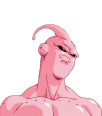
Voljin- Posts : 35
Join date : 2015-10-04
 Re: Player Bases
Re: Player Bases
Hey guys I'm still alive. Recovering from surgery, internet is down can't wait to come back on line. The cancer didn't kill me, If you didn't know I had stage 3 melanoma. So hope to see y'all soon.
[ICE]Rev- Posts : 202
Join date : 2015-08-14
Age : 61
Location : spring Tx
 Similar topics
Similar topics» Player base intake
» Player Owned Base Guide
» Nomad Bases
» Have a problem? Post it here and I'll look into it ASAP!
» Missing Bases?
» Player Owned Base Guide
» Nomad Bases
» Have a problem? Post it here and I'll look into it ASAP!
» Missing Bases?
Page 1 of 1
Permissions in this forum:
You cannot reply to topics in this forum